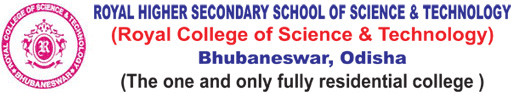Admission Procedure
Students who have passed 10th Board Examination conducted by Board of Secondary Education, Odisha / CBSE / ICSE are eligible for admission.
There are Two Types of admission into RCST:
(a) Summer Course
Since the students study and stay in RCST for complete 2 months before the E- Admission in the academic session, they are to pay Rs.10,000/- extra towards boarding and teaching expenses besides the regular college fees given in the fee structure. The students seeking admission under “Summer Course” or before the publication of results of Board examination have to submit a filled up form available in the college office.
(b) E-Admission
How to Apply: Application forms will be available in the web site of Govt. of Odisha, Department of Higher Education (https://dhe.odisha.gov.in/) . Candidates are required to fill the form online for admission.
There will be one Common Application Form (CAF) for admission to any stream of any Higher Secondary Schools (Junior College)/ Vocational/ Sanskrit Educational institutions in the State. There shall be one Common Prospectus (CP) for all Higher Secondary Schools & Self Financing Educational institutions including Vocational & Sanskrit educational institutions.
Step followed
Applicants are requested to follow steps mentioned below to apply online:
- Go to website www.samsodisha.gov.in or www.sme.odisha.gov.in. Then click on ‘Higher Secondary School (Junior)’ and ‘Student Registration’ in its home page.
- Provide your Name, Mobile Number, Email ID and click on ‘Generate OTP’.
- Use the OTP received on the given Mobile number to register on the website.
- Accept the ‘Terms & Conditions’ to complete creation of your profile.
- Create a password with at least one Upper case, Lower Case, Digit & Special Character in it e.g. Abcd@7618
- Login into the application using the Mobile Number as User ID, and the newly created password.
- Once inside, click on the ‘Application Form’ link available in the left menu, to access the online Common Application Form (CAF)
- If an applicant has passed out from BSE, Odisha the examination Roll No is to be entered after selecting “Name of the Board”, “Year of Passing” and “Exam Type” (i.e. Regular, Ex- Regular, Supplementary) for the marks to show up on the CAF. If the applicant agrees with the marks shown in the screen, then she/ he has to confirm by clicking on ‘Yes’ button or else has to click on the ‘No’ button to allow to modification of the marks in the CAF. Other board students will have to furnish the details on the CAF. i) For online verification of the Caste certificate, put the Caste Certificate Barcode Number issued from Odisha e-District Application. Fill in all the details in the CAF and click on Apply button to submit the application.
- This will take you to the next page where you will be required to make CAF fees payment Online. Online payment will take you to the payment gateway where using the options such as Debit Card, Credit Card, Net Banking etc.
- If the applicants have paid more than once through SBI “Internet Banking / Card Payment” then the applicant must lodge a complaint with the Bank through Complaint Management System (Login Apply for refund) online. Students are also suggested to put a mail to agmacp.lhobhu@sbi.co.in with the details of Transaction ID, Transaction Date, Transaction Time, Transaction Order No for the refund of excess payment if any. After they apply, the money will be refunded within 15-20 days time based on the correctness of the data provided. There is no provision in SBI Gateway for automatic credit of money when the transaction is failed.